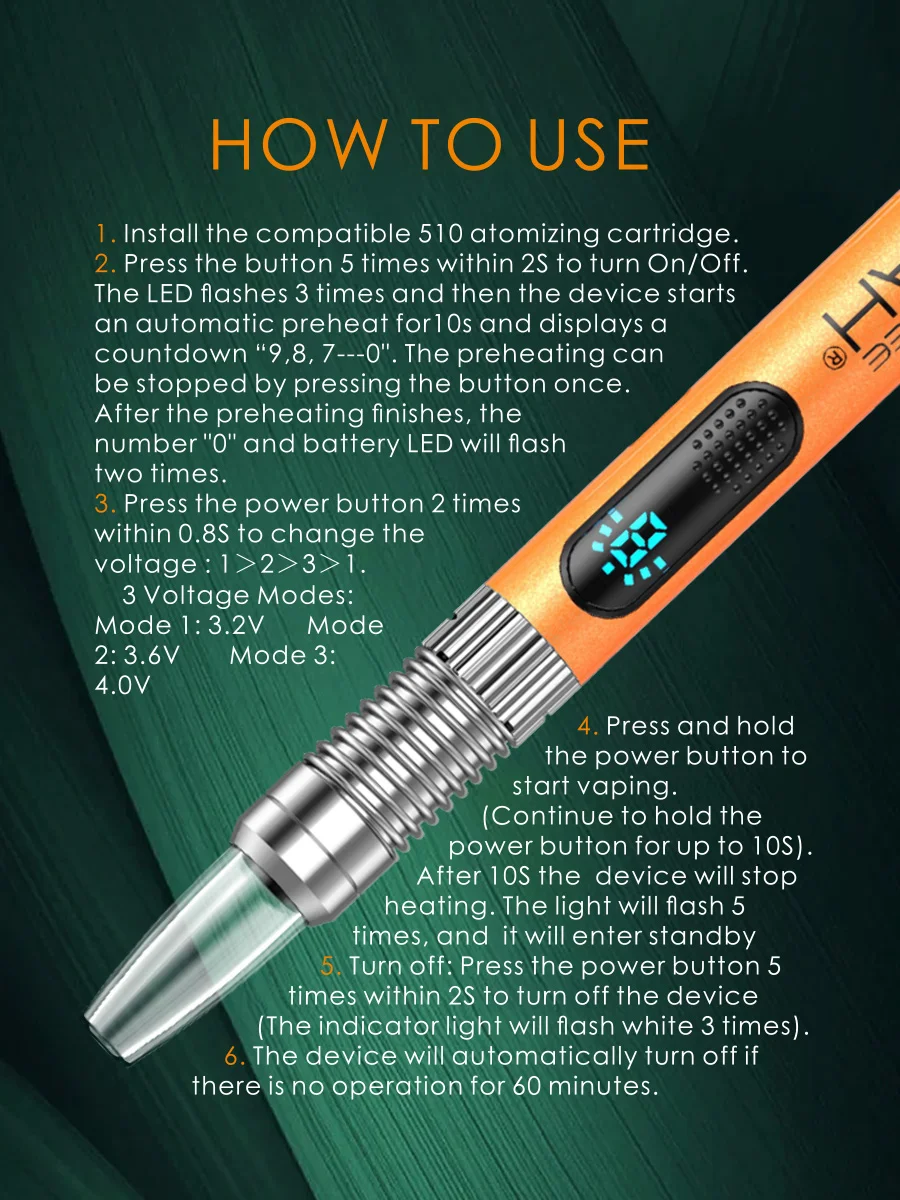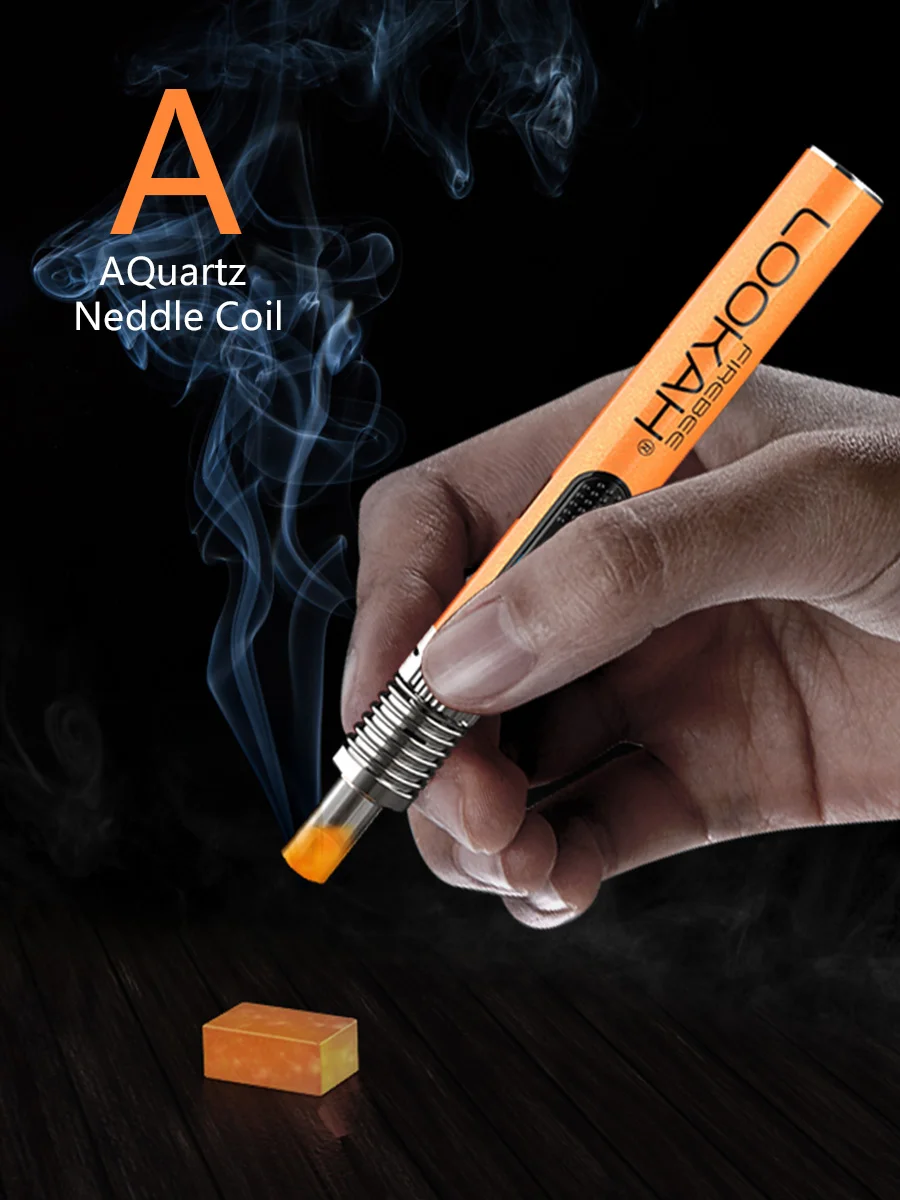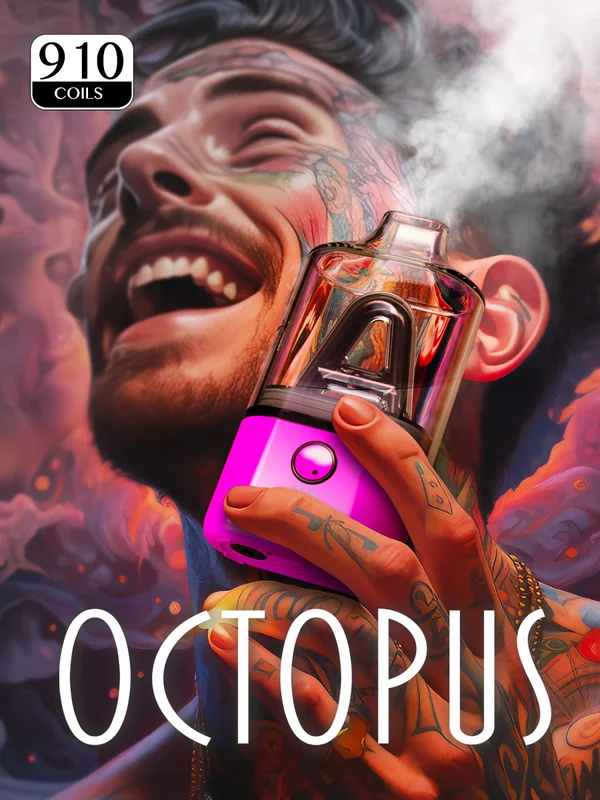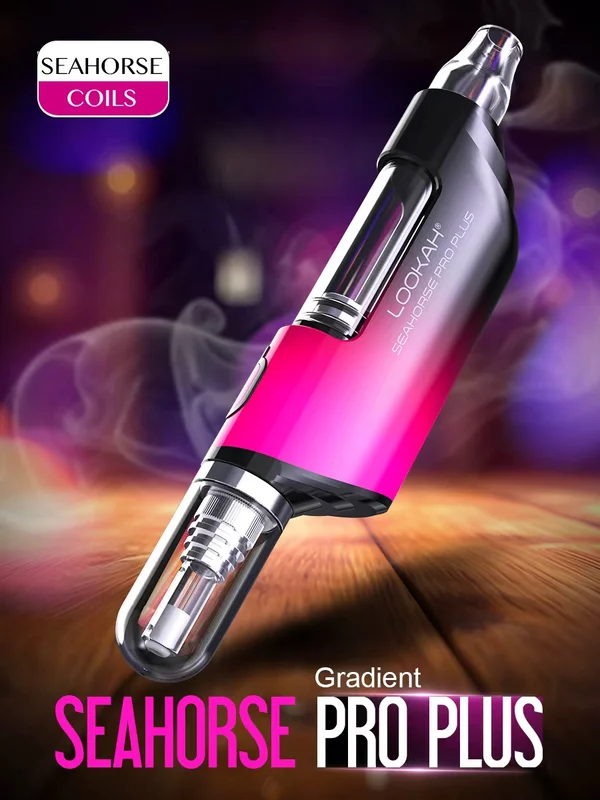The Lookah Firebee is a sleek, small, powerful, and easy-to-use 510 vape battery in slim pen style.
With a big 650mAh capacity, variable voltage control, 10s preheat function, LED digital screen, and fast USB-C Charging, the Lookah Firebee Pen battery delivers both performance and charm.
Whether you’re a seasoned vape user or just looking for a conversation-starter, this pen battery will definitely turn heads.
Key Features that Sets Lookah Firebee 510 Battery Apart
The Lookah Firebee 510 vape pen battery perfectly combines portability, performance, and style for a great vaping experience.
Compact and Portable
At just 98mm long and 14mm in diameter, Lookah Firebee vape pen battery is about the same size as a ballpoint pen, super compact, slim and elongated.
Its slim, lightweight design makes it super portable and easy to carry, whether you’re on a walk or sneaking a discreet hit.
Sleek, Slim Pen-Style Design
The sleek, cylindrical pen-like shape and the smooth finish give it a modern look.
It is available in various colors, including Black, Grey, Red, Blue, and Orange, so you can choose the perfect color to match your style or mood.
In addition, the LED screen not only serves as a functional component by displaying battery life and voltage settings but also enhances the aesthetic appeal of the device.
650mAh Battery and USB-C Charging
Despite its compact size, Lookah Firebee battery has a big 650 mAh capacity that provides extensive usage time, reducing the need for frequent recharges.
Its rapid USB-C charging capability ensures that power restoration is quick and efficient. And with overheating and overcharge protection, you can rest assured that you're always vaping safely.
Variable Voltage Settings
Lookah Firebee battery includes three voltage settings - 3.2V, 3.6V, and 4.0V, catering to both flavor-focused vaping and cloud production.
Lower voltage settings keep the terpenes intact, giving you a smoother and more flavorful hit. If you raise the voltage, you'll produce thicker vapor and stronger effects, but at the cost of some of the flavor.
Just adjust your voltage settings based on the type of oil or concentrates you are vaping.
10s Preheat Function
The Lookah Firebee pen battery comes with an auto preheat feature, which heats your cart for up to 10 seconds at a lower voltage before use, ensuring smooth and consistent vapor production from the first puff.
Ease of Use
Designed with the user in mind, the Lookah Firebee Pen Battery is incredibly user-friendly.
The device can be operated with a simple button press, while the LED digital Display further simplify the experience, making it accessible even for beginners.
The screen indicates power, heat settings, and a numerical countdown to signify the quick 10-second preheat time.
Universal Compatibility and Versatility
The Lookah Firebee vape Pen battery is compatible with most oil vape cartridges, as well as wax carts, thanks to its universal 510 thread.
This versatility makes it a perfect choice for vapers of all levels, providing a seamless experience no matter the preference.
Tech Specs:
• Dimensions: 14mm x 98mm
• Battery Capacity: 650mAh
• Voltage Settings: 3.2V, 3.6V, and 4.0V
• Charging Port: USB Type-C
• Input Voltage: 5V
• Charging Current: 380mA
• Resistance: 0.6 to 5 Ohm
• LED Digital Display
• One Button Operation
• 10s Preheat Function
• Overheating and overcharge protection
What's in the box?
• 1 x Lookah Firebee Pen Battery
• 1 x User Manual
How to Use the Lookah Firebee 510 Battery?
The Lookah Firebee vape pen Battery is simple and easy to use with Single button operation and LED Digital Screen.
Step 1: Screw and Install the 510 vape cart onto the Firebee Pen battery.
Step 2: Click the power button five times within 2 seconds to turn one the lookah firebee device.
The LED Display will blinks 3 times, and then the device starts an automatic preheating for 10s, the digital display will show a countdown.
After the preheating finishes, it shows the number "0" and LED will flash 2 times.
Step 3: To change the voltage level, double-click the power button. This will scroll through the three preset voltages shown as number 1, 2, or 3 on the display.
Number 1: 3.2V - Low
Number 2: 3.6V - Medium
Number 3: 4.0V - High
Step 4: Press and hold the power button to vape for up to 10 seconds.
Step 5: To turn the device off, Click the power button five times quickly.
If you forget to do this, the device will automatically turn off after 60 minutes.
How to Charge the Lookah Firebee 510 Battery?
To charge your Lookah Firebee vape pen battery efficiently, follow these steps:
Connect a USB Type-C cable to the charging port at the side of the device.
Plug the other end of the cable into a 5V USB charger or USB port.
The LED screen will display the charging status. Allow the device to fully charge before disconnecting.
Error Display Warnings
If the LED display shows "L" when you turn it on, it indicates the battery needs charging.
If the display shows a "0" or "9", this indicates a short or open circuit.
To solve these issues, Please check if the 510 thread on both the firebee battery and the vape cart are clean, tight and good.
Regularly clean the threads and contact points with a cotton swab dipped in isopropyl alcohol to remove any residue.